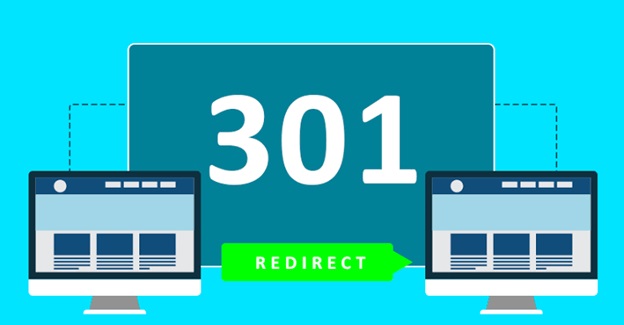Today on our blog, we would like to teach you to use WP 301 Redirects and how to use it to manage 301 and 302 redirects. Before jumping into the Plugin directly, you should know more about 301 and 302 redirects.
What Is 301 Redirect And When To Use It?
Search engine giant Google recommends you to use 301 redirects whenever you need a permanent redirect. Google says on its official site “If you need to change the URL of a page as it is shown in search engine results, we recommend that you use a server-side 301 redirect. This is the best way to ensure that users and search engines are directed to the correct page.”
You can use 301 redirects whenever you have moved your site to a new domain permanently and want to make the moving seamless as possible. If you are a Blogger and you decided to remove a blog post from your site but still you need to send the blog post visitors to the new one, you can use 301 redirects.
What Is 302 Redirect And When To Use It?
302 is a temporary redirect that doesn’t carry or pass the link value to the new location. It helps yo to get the user to an appropriate location for you so that you aren’t showing them a 404 error broken link.
You can use 303 temporary redirects you have a product that you to sale but the product that you no longer have for sale. In this case, you may use a 302 redirect to send the user to the category page. With that 302 you are telling the search engines that your content is temporarily not available and they should keep the value of that page intact and not pass it to another URL.
Explaining WP 301 Redirects Plugin
I think now you understand what is 301 and 302 redirects and it’s importance. If you use these redirects properly, it could help you to boost your SEO. If you use it in the wrong methods, that could hurt your SERP rankings.
How to Use WP 301 Redirects Plugin?
If you are a WordPress user and you want to manage all 301 and 302 redirects plugins easily without touching any WordPress core settings, you can use 301 Redirects – Easy Redirect Manager by WebFactory Ltd. The Plugin is absolutely free to use and comes with a lot of excellent features and widely considered as the best WordPress redirect plugin.
Install And Use The Plugin
Log in to your WordPress site then go to the Plugins section and click add new and install the plugin. Once it installed, click on “Activate” to use the plugin.
To use the Plugin, Move your cursor to and click on 301 Redirects. There you can see the method to set up redirects.

From the Redirects from option, add URL of the page where you want to redirect from and from the Redirect to section, add the new URL where it wants to be redirected and click “Save” to finish.
That’s it. You have successfully created a redirect using WP 301 Redirects Plugin.